‘Search Google For Image’ Isn’t Dead—Here’s How To Get It Back On Chrome
By Mikelle Leow, 13 Jan 2022
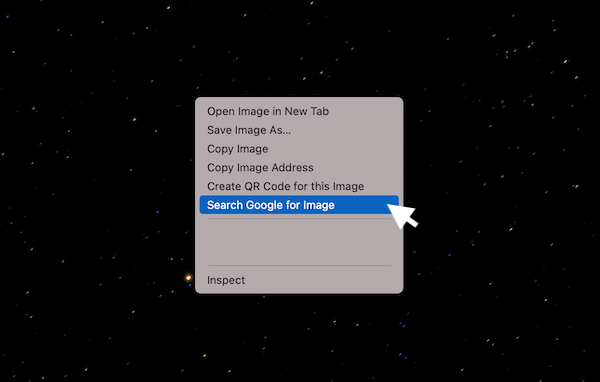
If you’ve been relying on the Chrome browser’s ‘Search Google for image’ option to find the original source of a photo or to see if your work has been used by someone else without consent, you might have noticed that this feature is no longer available when you right-click.
Google replaced the option with the Google Lens tool, which uses AI to scan pictures for information and turns up related images to give additional context. Simply put, it’s a visual Google Search.
This feature might come in handy in this era, where deepfaking and other forms of disinformation are rampant, but if it’s not for you, the good news is you can restore the old right-click option to get reverse-image queries done more quickly.
As outlined by PetaPixel’s Michael Zhang, you can locate the option to disable the updated shortcut by entering “chrome://flags/” in your Chrome address bar, then finding “Search your screen with Google Lens.”
From there, it’s only a matter of switching the ‘Default’ setting to ‘Disabled’.
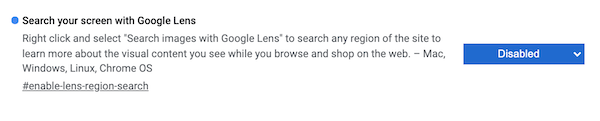
And there you have it.
[via PetaPixel, images via various sources]





