Adobe First Brings Firefly’s AI Powers To Photoshop With ‘Generative Fill’
By Mikelle Leow, 23 May 2023
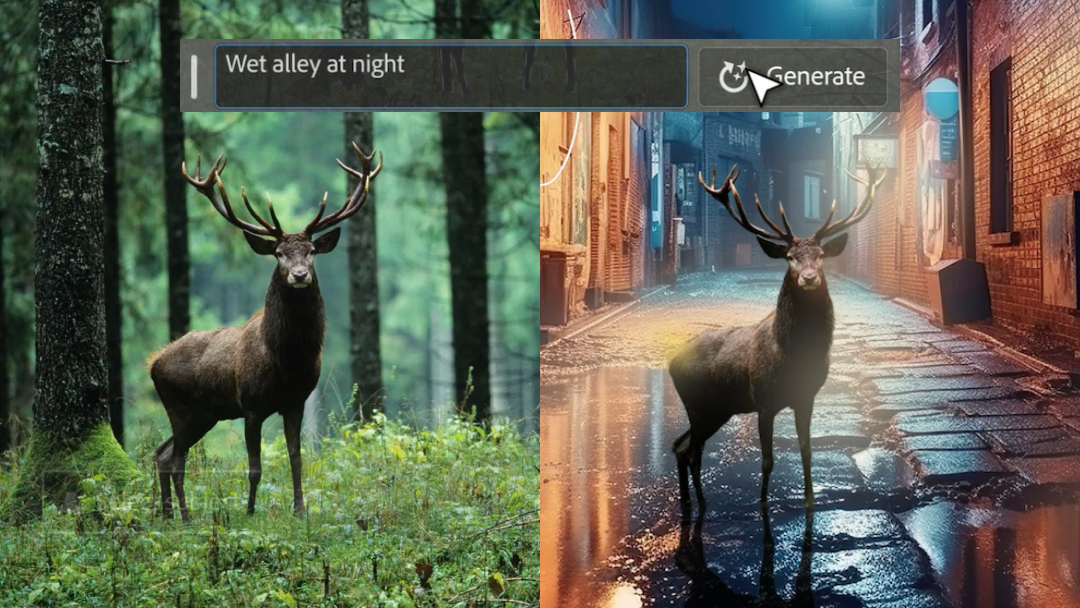
Adobe Firefly’s generative capabilities are officially taking wing in the creative tech giant’s most quintessential app, Photoshop, the company has just announced.
Adobe’s answer to the text-to-image game has drawn fascination due to its promise that it only trains on Adobe Stock assets, public domain images, and openly-licensed content, meaning that all resulting images will be safe for commercial use. Now, Photoshop users can explore the first benefits of the generator with a new feature called ‘Generative Fill’.
Now accessible via the Photoshop desktop beta app and the Firefly beta app, Generative Fill enables users to easily add, extend, or remove objects from images using simple text prompts, non-destructively.
Dream bigger with us. ✨ Introducing Generative Fill in the @Photoshop (beta) app - a new magical way to create extraordinary imagery from a simple text prompt, powered by #AdobeFirefly. Learn more: https://t.co/9AuYivfduj pic.twitter.com/tq21V4Szpe
— Adobe (@Adobe) May 23, 2023
For instance, you could select a chunk of a road and enter the phrase, “yellow road lines,” and this prompts the tool to add the desired detail in mere seconds.
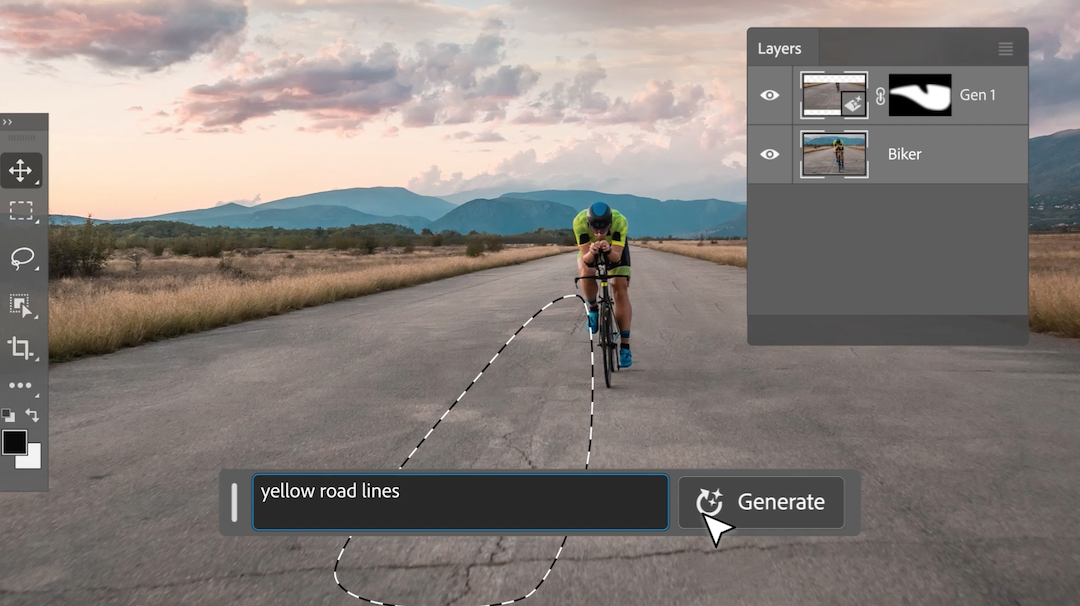
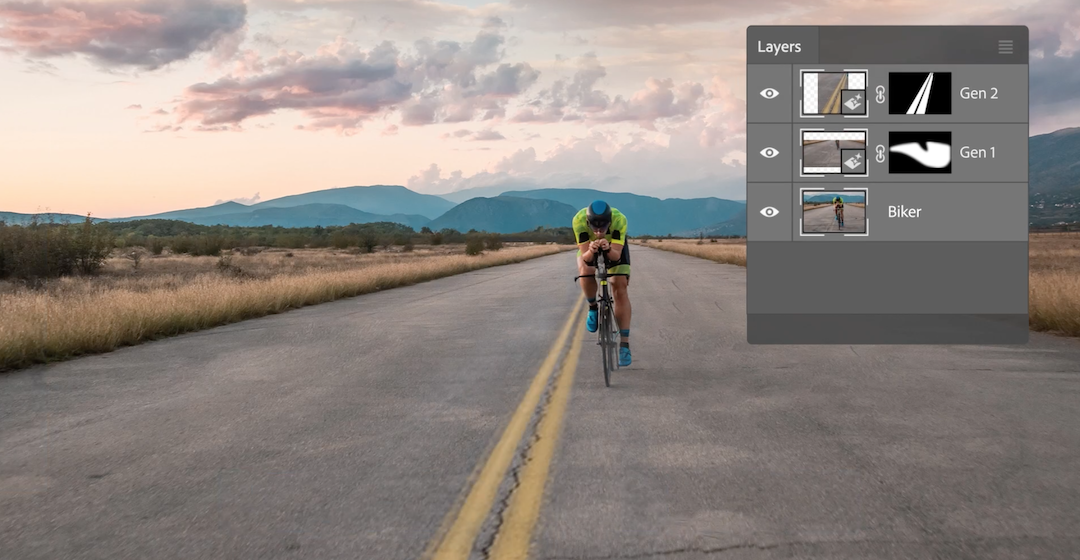
Besides answering to prompts, Generative Fill for Photoshop studies images to automatically match their perspective, lighting, and style.


Generated content is added to new layers, ensuring you don’t accidentally overwrite other details.
Following this beta, Generative Fill is expected to roll out to the masses in the second half of the year.
“By integrating Firefly directly into workflows as a creative co-pilot, Adobe is accelerating ideation, exploration and production for all of our customers,” says Ashley Still, senior vice president, Digital Media at Adobe. “Generative Fill combines the speed and ease of generative AI with the power and precision of Photoshop, empowering customers to bring their visions to life at the speed of their imaginations.”
Watch how it works in the video below.
Video via Adobe
[via VentureBeat, Engadget, Adobe, video and screenshots via Adobe]





