Adobe Adds Firefly AI Creation To Videos, With Instant Edits & Pro Storyboards
By Mikelle Leow, 18 Apr 2023
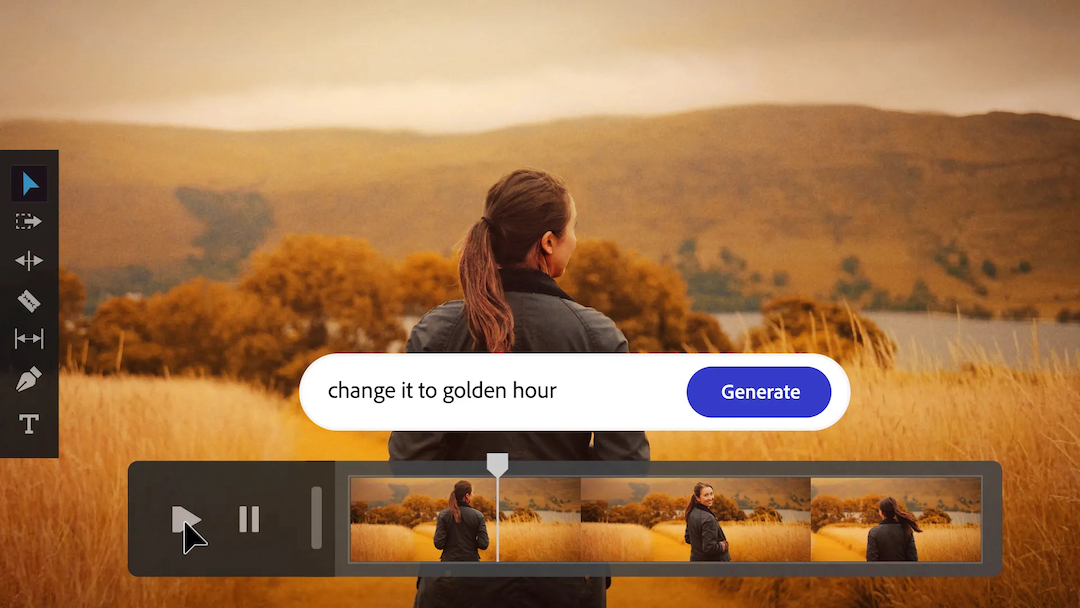
All the nitty-gritty that you once felt slowed down the video production process can now self-idealize in practically no time. Not only has Adobe introduced AI text-based editing to Premiere Pro, but it is now imbuing Firefly’s generative prowess into its video and audio apps.
Adobe Firefly is the creative technology giant’s answer to text-to-image artificial intelligence programs like DALL-E and Midjourney. Recognizing concerns about copyright theft, Adobe has been careful with building what it deems to be a more responsible AI art generator, only training its machine with Adobe Stock assets, public-domain content, and openly-licensed images to ensure all results are safe for commercial use.
The company is extending this technology from static imagery to software like Premiere Pro and After Effects, allowing Firefly to spread its wings in moving visuals. Currently, though, the AI art maker is in beta, so not all users can have access to it yet.
Below are some new things you can do with Adobe Firefly on video, all with simple text prompts.
Color and mood enhancements
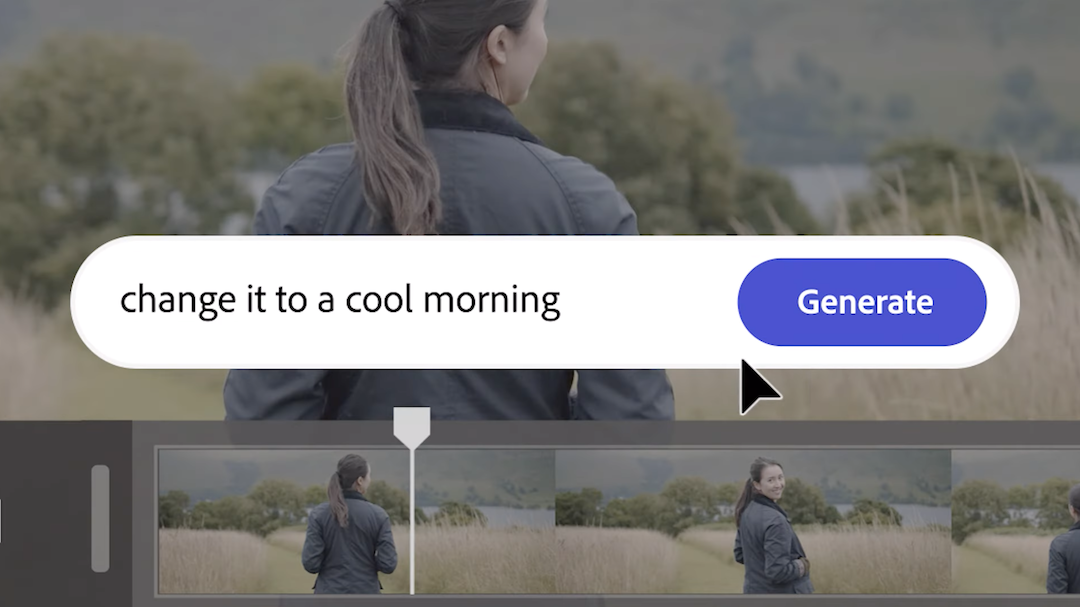
Color grading isn’t the most straightforward of tasks, and even choosing a preset requires time and effort. New Firefly-powered options enable you to simulate color palettes, time of day, and seasonal changes that best match your vision by typing in phrases like “change it to golden hour,” “change it to a cold morning,” or ”make this scene feel warm and inviting.”
In the same vein, you could use the AI tool to tweak the hues or shades of an object or subject with keywords like “change the orange shirt to green” or “brighten face.”
Storyboarding
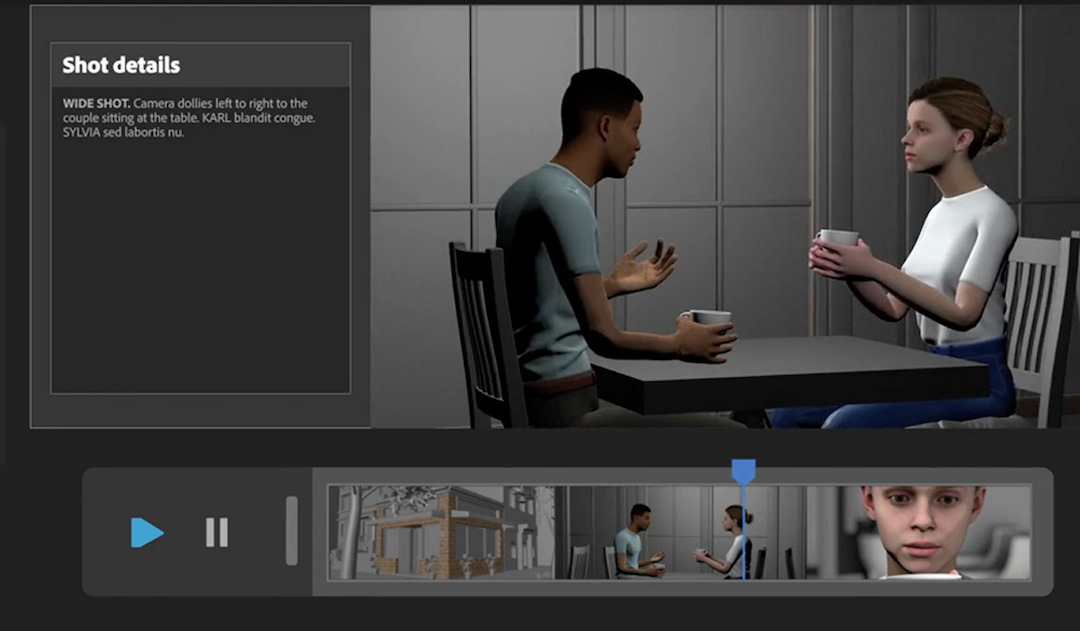
Creating storyboards is another time-consuming step that stalls teams from heading to production. Now, creators just need a script, which can be imported to Adobe apps to materialize as sketches and 3D pre-visualizations.
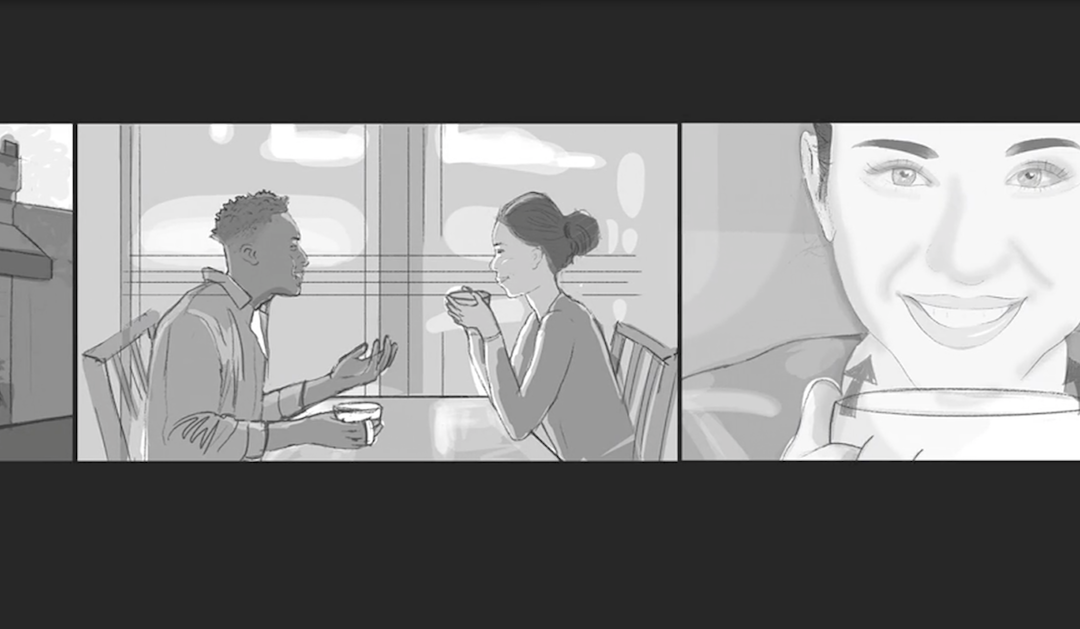
Text effects
Video via Adobe
Adobe Firefly’s text-to-text-art capabilities were one of the features that most fascinated users when it was first introduced. Now, you can instantly stylize words in videos too.

Pro sound effects and music that are also commercial-safe
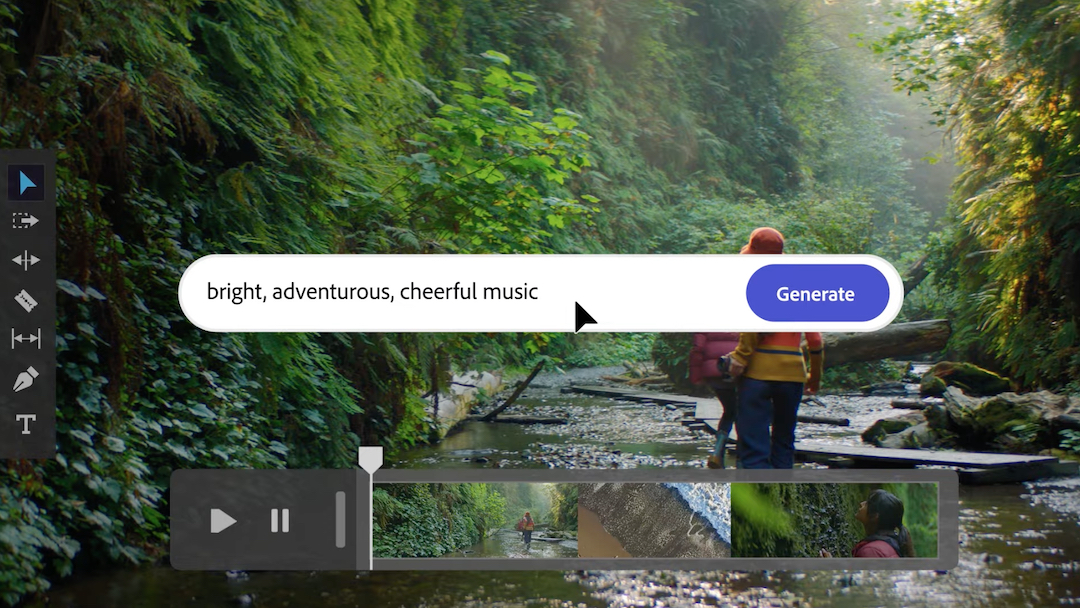
Adobe Firefly can conjure up custom sound effects and music from text. Best of all, the sounds are wholly original—truly made-to-order—and can be used without copyright issues.
Creating B-rolls in a jiffy
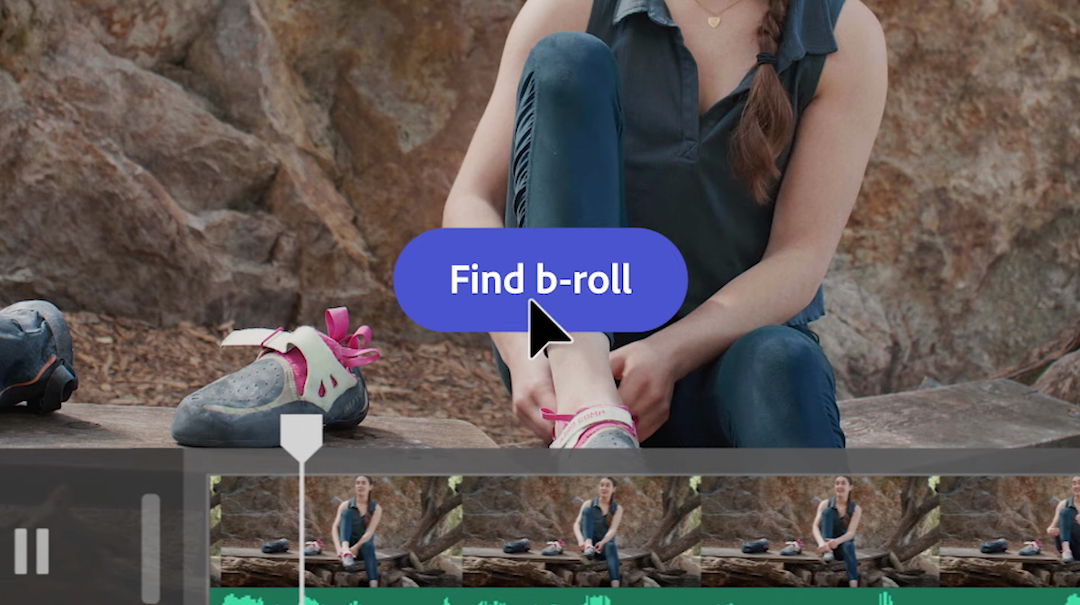
The AI combs your video’s transcript to extract rough cuts which are automatically added to the B-roll, a part of the post-production workflow that’s usually cumbersome.
These results might be instantaneous, but Adobe notes that some skill will still be required to bring the best out of AI generative tools, which it perceives as “creative co-pilots” instead of captains that steer the entire ship.
“We are entering a new era where generative AI will enable a natural conversation between creator and computer—where typing in your own words and simple gestures will combine with the best of professional creative application workflows to enable new creative expression,” it explains in a blog post.
And this is just the beginning. Adobe says it will roll out more generative AI features to its video, audio, animation, and motion graphics design tools later this year.





