Google Chrome Debuts Effortless Browser Customization To Jazz Up Your Homepage
By Nicole Rodrigues, 25 May 2023
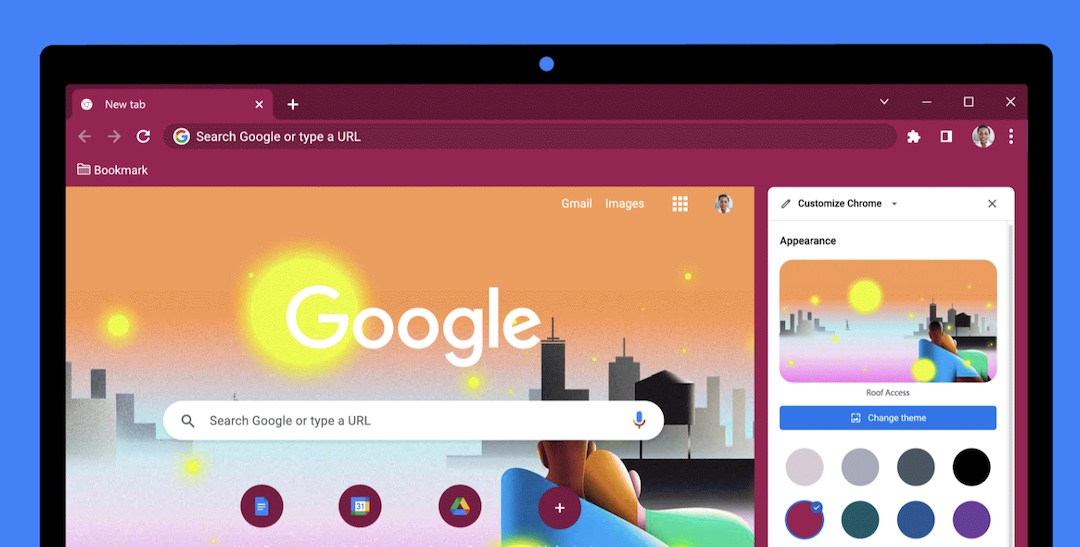
Google Chrome is making it easier for you to customize your browser homepage with a new tool that lets you make edits right on the page itself.
Before the update, if you wanted to change the color of your tabs or add a picture of the night sky or a beach to your browser page, you would have to select a ‘Customize Chrome’ option that led you to a pop-up screen. Now it will open up a side panel where you can sift through different theme packs, colors, and images, and show you the changes you are making in real-time.
Video via Google
Chrome offers hundreds of images up for your choosing to fit your mood or vibe you’re going for. You can choose from categories like ‘Landscapes’ and ‘Seascapes’ and just about everything in between. There is also artwork commissioned from artists from various groups, such as Asian & Pacific Islander, LGBTQ+, Latino, Black, and Native American, with new collections gearing up for release this year.
If you can’t settle on just one background, you can toggle the ‘Refresh daily’ option, which will then give you a rotation of images.
Video via Google
Once that’s settled, there are tons of different themes and colors to pick from, which with the new tab now, it will be a little easier to see just which shade of blue or orange would go with a city skyline image or one of the sunset. It will also remember all of your customization edits so you can return to a combination later.
The feature is available with the latest Chrome update for desktops.
[via TechCrunch and TechNewsSpace, images via Google]





