Adobe Firefly Rolls Out ‘Structure Reference’ Tool For Most Controlled Artworks
By Mikelle Leow, 27 Mar 2024

Image courtesy of Adobe
At this year’s Adobe Summit, Adobe pulled back the curtain on a nifty addition to its generative artificial intelligence platform Firefly. Called ‘Structure Reference’, the feature aims to help users shape their ideas into reality more precisely and with less fuss, putting more creative power into their hands.
Structure Reference lets creatives take an existing image and use it as a template or backbone to generate new works that share the same layout. For example, you might like the layout of a room or the composition of a landscape and wish to insert it into a more fantastical scenario. With this capability, you’re spared the back-and-forth of tweaking prompts to get this dream setting just right, complete with the same placements.
From doodle to digital âœï¸ With Structure Reference now in #AdobeFirefly, you can utilize the Structure option to upload your own reference image, then customize endless variations from the same layout. Check it out now: https://t.co/1WbIcZfA08 pic.twitter.com/rnHhLRozPd
— Adobe (@Adobe) March 26, 2024

Images courtesy of Adobe
The possibilities with Structure Reference are quite substantial. Users can transform spaces with a simple upload and click, converting a sketch or photo of a room into different designs. It can also morph a child’s drawing into polished art, swap styles from paintings to photorealistic images, breathe color into black-and-white photos, or even craft entirely new subjects within the confines of the original structure.

Images courtesy of Adobe
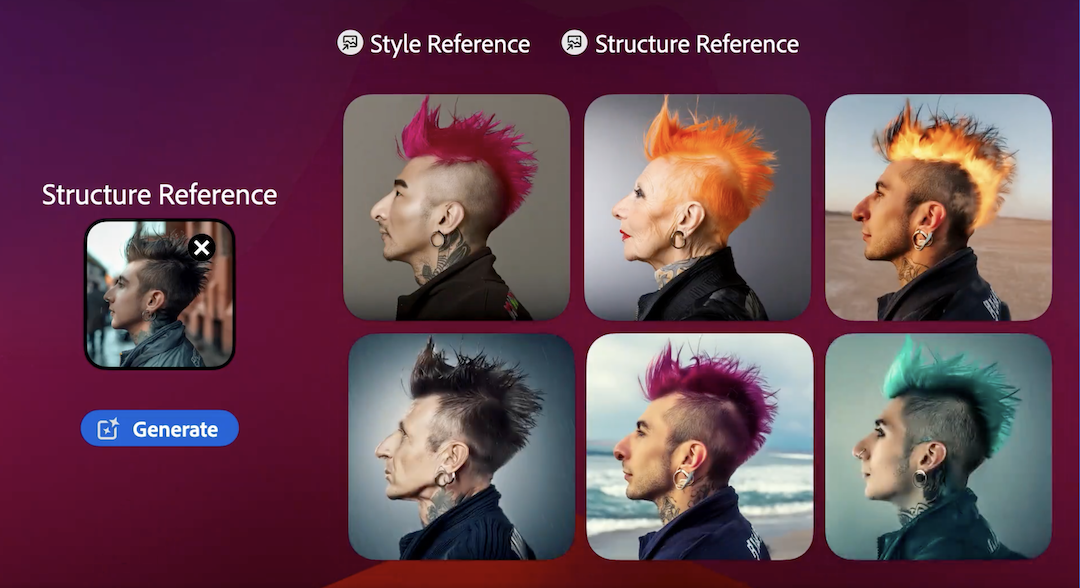
Video screenshot via Adobe

Images courtesy of Adobe
Image courtesy of Adobe
Moreover, when paired with Adobe Firefly’s ‘Style Reference’—a similar feature that applies a specific artistic style to your creations based on an example image—users gain an unprecedented ability to mold their projects with nuanced control over both style and structure for the most visually articulated ideas.
Seeing this #AdobeFirefly Structure Reference demo at #AdobeSummit like 🤯. Check it out for yourself: https://t.co/U80AZdDn5H pic.twitter.com/6IzhJpluiz
— Adobe (@Adobe) March 26, 2024
All Firefly-generated outputs are appended with the Content Credentials icon, essentially a digital “nutrition label,” to provide transparency about the AI’s role in shaping the final image.
New @Adobe Firefly feature - “Structure Reference” - lets you draw (or use a photo or sketch) and generate new Firefly content with incredible spatial consistency (objects exactly where you want them to be). so many possibilities…
— scott belsky (@scottbelsky) March 26, 2024
pic.twitter.com/TddY4fitnM
The Structure Reference capability is now live within the Text to Image module on the Firefly web application, accessible on both web browsers and mobile devices.
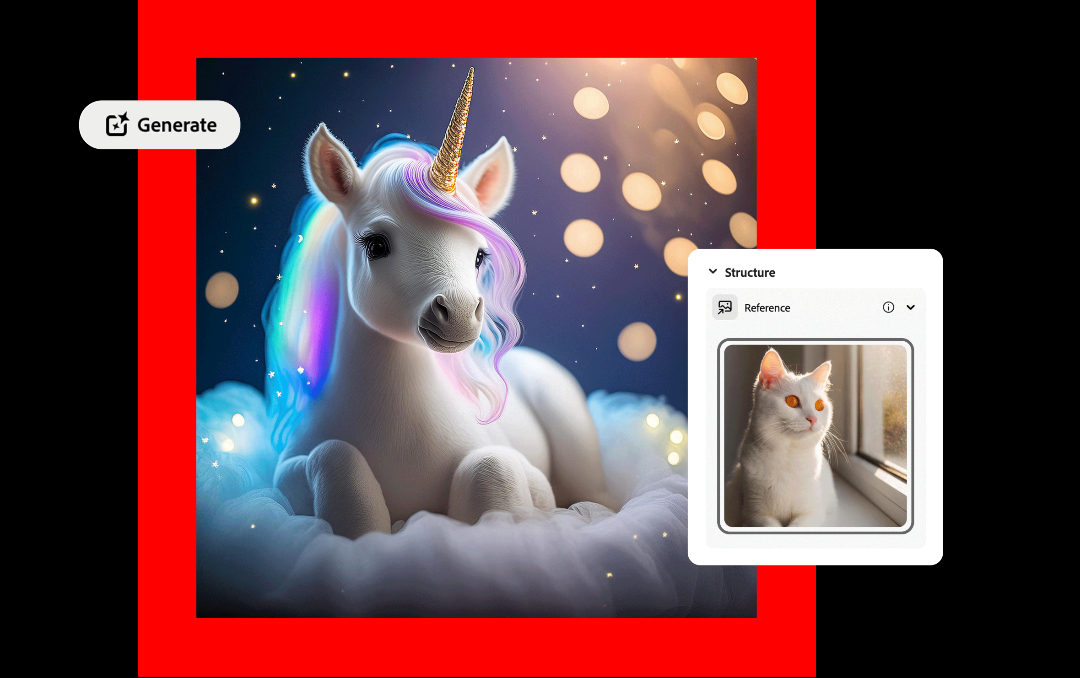
Image courtesy of Adobe
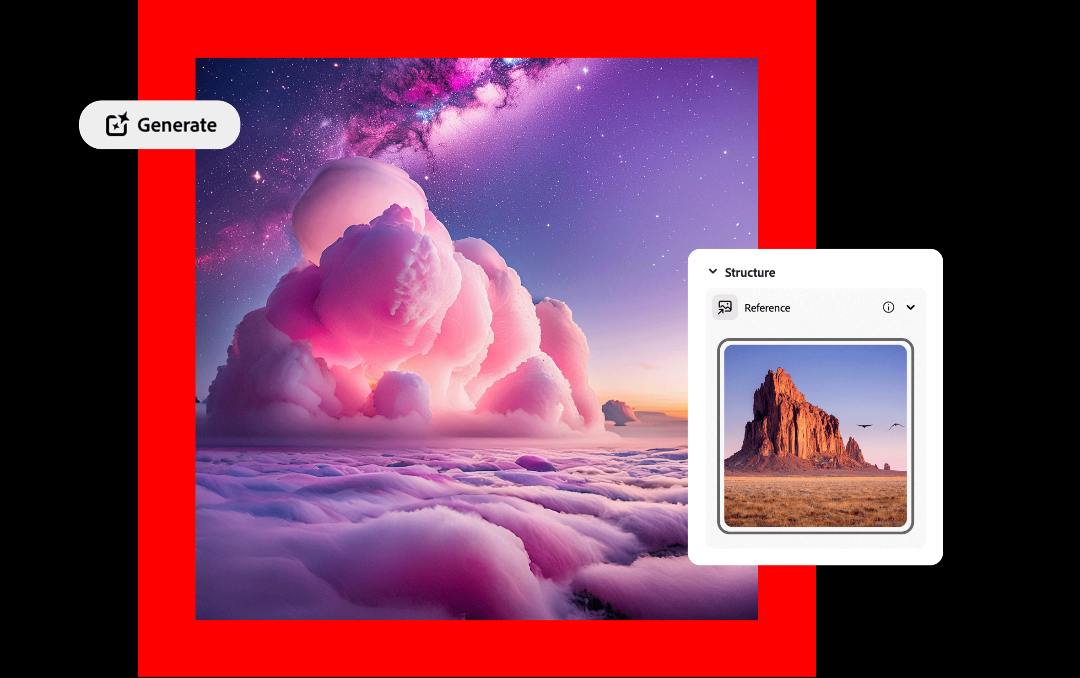
Image courtesy of Adobe

Image courtesy of Adobe
Endless possibilities with #AdobeFirefly's new feature, Structure Reference! 🌟 Learn more: https://t.co/l6FQXSVkho https://t.co/3wJ80X4abS
— Adobe (@Adobe) March 26, 2024
We just added "Structure Reference" to #AdobeFirefly, so I decided to throw in one of my daughter's drawings to see what it can do with different prompts and intensities. This is kind of fun! 🶠pic.twitter.com/1RsNSCmaqX
— Howard Pinsky (@Pinsky) March 26, 2024
Having some fun with the new structure reference in Adobe Firefly! When you upload your own photo, the generations will match the structure to allow more control over your results. It’s live now, so give it a try at https://t.co/yUsGn5wOYS #adobexcommunity pic.twitter.com/UL1eEvo7Z1
— Andrew Hochradel | ðŸ³ï¸ðŸŒˆ (@HochDotCo) March 26, 2024
Truly made it POP! We love how you used Structure Reference here 😠https://t.co/wv6AOBhvzv
— Adobe (@Adobe) March 26, 2024
Lofi sceneries are just so peaceful â˜ºï¸ Try it with #AdobeFirefly Structure Reference! https://t.co/l6FQXSVkho https://t.co/4DWnuHUiQ7
— Adobe (@Adobe) March 26, 2024
[via Adobe, images courtesy]
This article was crafted with assistance from an AI engine, and has been manually reviewed & edited.





